Take a virtual peek into my classrooms! I see each class once a week for one hour. Check here for lesson descriptions, pictures, and project postings.
Tuesday, December 14, 2010
Friday, December 10, 2010
Fall Session Week 8
B1-2 Technology:

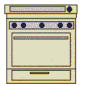 After our keyboarding (boy, they are getting good at it!), we watched a short video of Jan Brett reading her book, The Gingerbaby. We used Microsoft Word to turn ourselves into Gingerbabies and make a holiday card which I will upload to the blog next week. After we finished our cards, we had fun decorating some online gingerbread houses and Christmas trees.
After our keyboarding (boy, they are getting good at it!), we watched a short video of Jan Brett reading her book, The Gingerbaby. We used Microsoft Word to turn ourselves into Gingerbabies and make a holiday card which I will upload to the blog next week. After we finished our cards, we had fun decorating some online gingerbread houses and Christmas trees.
3-4 Technology:
Students started class this week by taking a 1 minute typing test. They took the test at least twice and recorded their highest score before moving on to a keyboard game. We'll take the test again later this Spring to see how everyone improves. After keyboarding, we discussed the differences between a blog, an email, and instant messaging or chatroom. The students had fun going to Santa's website at the Northpole to email a holiday card to their teacher or parents and to chat online with an elf. There are also plenty of stories and games to check out at this site!
 http://www.amazing-animations.com/animated-christmas6.php
http://www.amazing-animations.com/animated-christmas6.php
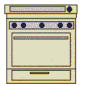
3-4 Technology:
Students started class this week by taking a 1 minute typing test. They took the test at least twice and recorded their highest score before moving on to a keyboard game. We'll take the test again later this Spring to see how everyone improves. After keyboarding, we discussed the differences between a blog, an email, and instant messaging or chatroom. The students had fun going to Santa's website at the Northpole to email a holiday card to their teacher or parents and to chat online with an elf. There are also plenty of stories and games to check out at this site!
 http://www.amazing-animations.com/animated-christmas6.php
http://www.amazing-animations.com/animated-christmas6.php
Friday, December 3, 2010
Fall Session Week 7
B1-2 Technology:


It was a letter M day all week! M is for Maryville-we "visited" the Maryville City website online and learned about hyperlinks while checking out pictures of our City Council. As a class we brainstormed words describing Maryville that start with M and used them to make a word cloud. M is also for M and M candy! We learned how to use Microsoft Excel to make a bar graph of candy colors. Finally, we created our own funny M and M online at Become an M.
3-4 Technology:
We used Powerpoint to create a holiday present-can't tell you anymore, it's a secret!

It was a letter M day all week! M is for Maryville-we "visited" the Maryville City website online and learned about hyperlinks while checking out pictures of our City Council. As a class we brainstormed words describing Maryville that start with M and used them to make a word cloud. M is also for M and M candy! We learned how to use Microsoft Excel to make a bar graph of candy colors. Finally, we created our own funny M and M online at Become an M.
3-4 Technology:
We used Powerpoint to create a holiday present-can't tell you anymore, it's a secret!
Tuesday, November 23, 2010
Computer Challenge #3
Pick one of these blog post ideas and write a post from home. Add details-no one sentence posts! If you add pictures, be sure that you give credit and use a creative commons image. Happy Blogging!
Monday, November 22, 2010
Fall Session Week 6
B1-2 Technology:
We are thankful for Brainpopjr and kerpoof! After our keyboarding, we watched a short Brainpop on Thanksgiving and made a Thanksgiving picture with kerpoof. Here is an example from a student in Mrs. Keyl's class. We also assembled our "Little Book of Thanks" to take home.
3-4 Technology:
I am thankful that so many people choose to share their photos, songs, videos, and stories through a creative commons license that allows anyone to use their work as long as credit is given to the original author. Students watched this youtube video to learn more and then learned how to insert photos into their blog posts and give credit. Please check out the student blogs to see what everyone is thankful for-we love comments!
 photo © 2006 richcianci | more info (via: Wylio)
photo © 2006 richcianci | more info (via: Wylio)
We are thankful for Brainpopjr and kerpoof! After our keyboarding, we watched a short Brainpop on Thanksgiving and made a Thanksgiving picture with kerpoof. Here is an example from a student in Mrs. Keyl's class. We also assembled our "Little Book of Thanks" to take home.
3-4 Technology:
I am thankful that so many people choose to share their photos, songs, videos, and stories through a creative commons license that allows anyone to use their work as long as credit is given to the original author. Students watched this youtube video to learn more and then learned how to insert photos into their blog posts and give credit. Please check out the student blogs to see what everyone is thankful for-we love comments!

Tuesday, November 16, 2010
Fall Session Week 5
B1-2 Technology:
We are thankful for so many things, big and small. This week we used a powerpoint template to write about some things we are thankful for and to insert clipart. We will assemble the results into a little book to take home. Any extra time was spent on Education City.
3-4 Technology:
Hello World! It was time for the students to talk about themselves in their first blog post on kidblog.org. The students inserted their avatar picture into their post and then had fun commenting on each others' blogs. We discussed what a quality comment looked like-only comments that contribute to the conversation will be published.

We are thankful for so many things, big and small. This week we used a powerpoint template to write about some things we are thankful for and to insert clipart. We will assemble the results into a little book to take home. Any extra time was spent on Education City.
3-4 Technology:
Hello World! It was time for the students to talk about themselves in their first blog post on kidblog.org. The students inserted their avatar picture into their post and then had fun commenting on each others' blogs. We discussed what a quality comment looked like-only comments that contribute to the conversation will be published.

http://www.flickr.com/photos/35237096015@N01/24604141
Wednesday, November 10, 2010
Fall Session Week 4
B1-2 Technology:
Our keyboarding this week was a little different-we tried Spider Typer, a challenging game, and then spent a few minutes creating some spider webs with Cobweb Creator. We brainstormed some ideas about why the internet is called "the web" and the places we go are called "websites." Using yarn, we connected with each other and made a web. We discussed how the internet is a community and you need to follow some safety rules just like in the "real" world. Students had fun learning about the webville outlaws in Clicky's World and playing Webville Roundup to put those bad guys in jail!
3-4 Technology:
After Dancemat typing, we talked about blogs in more detail. We watched a Brainpop jr. video to learn about the parts of a blog and how blogs can be used. Students were excited to learn that next week they would be getting their own blogs on kidblog.org We looked at some examples of other kidblogs and commented on some posts as a class. When reading other blogs we are going to observe, respect, and contribute-the motto of the Webonaut Academy! Students enjoyed completing the webonaut missions while practicing internet skills and safety.
Our keyboarding this week was a little different-we tried Spider Typer, a challenging game, and then spent a few minutes creating some spider webs with Cobweb Creator. We brainstormed some ideas about why the internet is called "the web" and the places we go are called "websites." Using yarn, we connected with each other and made a web. We discussed how the internet is a community and you need to follow some safety rules just like in the "real" world. Students had fun learning about the webville outlaws in Clicky's World and playing Webville Roundup to put those bad guys in jail!
3-4 Technology:
After Dancemat typing, we talked about blogs in more detail. We watched a Brainpop jr. video to learn about the parts of a blog and how blogs can be used. Students were excited to learn that next week they would be getting their own blogs on kidblog.org We looked at some examples of other kidblogs and commented on some posts as a class. When reading other blogs we are going to observe, respect, and contribute-the motto of the Webonaut Academy! Students enjoyed completing the webonaut missions while practicing internet skills and safety.
Monday, November 1, 2010
Fall Session Week 3
B1-2 Technology:
After our keyboarding practice, we had fun carving virtual pumpkins!
Next, we opened our folders and found the powerpoint 5 Little Pumpkins. Students learned how to play a powerpoint, and then how to add slide transitions and clip art motion clips. They were so excited watching their finished "shows"-make sure you check them out on portfolio night.
3-4 Technology:
Students are now moving through the levels of Dance Mat typing at their own pace. After keyboarding, we discussed some rules to stay safe on Halloween and then played the Halloween Safety Game. The real fun came when students used Kerpoof to make a Halloween picture with at least three safety tips.
These pictures will be saved in student folders so parents can view them on Portfolio night. Also check out some safety tip vokis that some students made for my computer challenge.
After our keyboarding practice, we had fun carving virtual pumpkins!
Next, we opened our folders and found the powerpoint 5 Little Pumpkins. Students learned how to play a powerpoint, and then how to add slide transitions and clip art motion clips. They were so excited watching their finished "shows"-make sure you check them out on portfolio night.
3-4 Technology:
Students are now moving through the levels of Dance Mat typing at their own pace. After keyboarding, we discussed some rules to stay safe on Halloween and then played the Halloween Safety Game. The real fun came when students used Kerpoof to make a Halloween picture with at least three safety tips.
These pictures will be saved in student folders so parents can view them on Portfolio night. Also check out some safety tip vokis that some students made for my computer challenge.
Sunday, October 24, 2010
The Class Pet Vote
The votes are in! Meet Google B. Squeakers-the B is for Brownie.
http://www.flickr.com/photos/44148352@N00/318893627
Friday, October 22, 2010
Fall Session Week 2
B1-2 Technology:
Our younger students are really doing great with Keyboard Climber, and the olders have started using "home row fingers" with Dance Mat Typing. After keyboarding, we looked at our city of Maryville and our school on Google Maps and each student got to look at their own house and neighborhood with street view-Very exciting! Also a good way to find out who knows their address!
We worked in groups of 4 students. After everyone got to see their house, students enjoyed playing the Trick-or -Treat game (practicing sequencing) and I Spy City (observation skills.)
3-4 Technology:
Students are now working at their own pace to move through the levels of Dance Mat typing. After keyboarding, we worked on a powerpoint of the poem 5 Little Pumpkins, by Cynthia Rylant. We first reviewed how to add slide transitions to each slide. Next, students learned a new skill-custom animation! It was fun making those pumpkins roll out of sight! Some students had enough time to format backgrounds and add extra clip art as well. They did an awesome job-be sure to check them out on portfolio night.
Our younger students are really doing great with Keyboard Climber, and the olders have started using "home row fingers" with Dance Mat Typing. After keyboarding, we looked at our city of Maryville and our school on Google Maps and each student got to look at their own house and neighborhood with street view-Very exciting! Also a good way to find out who knows their address!
We worked in groups of 4 students. After everyone got to see their house, students enjoyed playing the Trick-or -Treat game (practicing sequencing) and I Spy City (observation skills.)
3-4 Technology:
Students are now working at their own pace to move through the levels of Dance Mat typing. After keyboarding, we worked on a powerpoint of the poem 5 Little Pumpkins, by Cynthia Rylant. We first reviewed how to add slide transitions to each slide. Next, students learned a new skill-custom animation! It was fun making those pumpkins roll out of sight! Some students had enough time to format backgrounds and add extra clip art as well. They did an awesome job-be sure to check them out on portfolio night.
Tuesday, October 19, 2010
B1-2 Fall Break Slideshows
As promised, here are our Fall Break pictures we made with Paint and assembled into a Smilebox design. Enjoy!
 |
| Free digital slideshow made with Smilebox |
 |
| A free digital slideshow by Smilebox |
 |
| Picture slideshow personalized with Smilebox |
 |
| This digital slideshow made with Smilebox |
 |
| This free picture slideshow customized with Smilebox |
Saturday, October 16, 2010
Fall Session Week 1
Hagemann, Judy. falltrees.jpg. November 2007. Pics4Learning. 16 Oct 2010
B1-2 Technology:
Back at school after 3 weeks of Fall Break! For this new session, youngers get to do Keyboard Climber. They had been begging the last few weeks of Summer session to do what the olders had been doing, and now they found it wasn't so easy-that monkey falls if you don't type the letters quickly enough. We talked about frustration and perseverance and the fact that we are just practicing, not trying to be perfect. My olders met in the "clubhouse" for a discussion of Home Row Fingers. They will be starting Dance Mat Typing next week. After keyboarding, everyone went to the computers and used Paint to draw a picture of something that happened over Fall Break. We also used a new tool-the text tool-to write about our break in our pictures. I put the pictures together into a Smilebox presentation which I will post here next week.
3-4 Technology:
Class started with Dance Mat typing and our new computer challenge-comment on the class pet post and suggest a name. Students have a week to comment before we vote. After that, we read a poem by Jack Prelutsky about a mythical creature called a Wumpaloon. Students had to use the details in the poem and add their own to draw a Wumpaloon. Besides practicing moving between documents, mouse control, editing colors, and following written directions in order, this was a great activity to learn some new color words like crimson, teal, lilac, and indigo. After saving their picture, students inserted it into the poem and formatted the words. Here is my Wumpaloon.
B1-2 Technology:
Back at school after 3 weeks of Fall Break! For this new session, youngers get to do Keyboard Climber. They had been begging the last few weeks of Summer session to do what the olders had been doing, and now they found it wasn't so easy-that monkey falls if you don't type the letters quickly enough. We talked about frustration and perseverance and the fact that we are just practicing, not trying to be perfect. My olders met in the "clubhouse" for a discussion of Home Row Fingers. They will be starting Dance Mat Typing next week. After keyboarding, everyone went to the computers and used Paint to draw a picture of something that happened over Fall Break. We also used a new tool-the text tool-to write about our break in our pictures. I put the pictures together into a Smilebox presentation which I will post here next week.
3-4 Technology:
Class started with Dance Mat typing and our new computer challenge-comment on the class pet post and suggest a name. Students have a week to comment before we vote. After that, we read a poem by Jack Prelutsky about a mythical creature called a Wumpaloon. Students had to use the details in the poem and add their own to draw a Wumpaloon. Besides practicing moving between documents, mouse control, editing colors, and following written directions in order, this was a great activity to learn some new color words like crimson, teal, lilac, and indigo. After saving their picture, students inserted it into the poem and formatted the words. Here is my Wumpaloon.
The Wumpaloons by Jack Prelutsky
The Wumpaloons, which never were,
had silver scales and purple fur,
their wings were alabaster white,
their manes as black as anthracite,
their legs were pink and indigo,
with toes of bright pistachio,
their noses were a bottle green,
their antlers tan and tangerine.
The Wumpaloons had crimson lips,
their tails were teal, with flaxen tips,
their lilac eyes were flecked with dots,
as gold as summer apricots,
their necks were lemon, striped with blue
their ears were of a ruby hue.
How nice to think they might occur,
the Wumpaloons, which never were.
Wednesday, September 15, 2010
My New Class Pet
Since most of the other classes have a pet, I thought it was time I get one too. Since it is for the computer lab, though, I figured a virtual pet was perfect. You can click to feed it, move the mouse to move it, and click the middle of the wheel to make it run-and no cleaning messes! He (or she) just needs a name. Please comment on this post and give me some suggestions.
Monday, September 13, 2010
And the Winners Are...
Alex M. and Brody S. were picked out of the bag by Mrs. Whitehead to be this session's winners of the 3-4 "I Can Do It" tech class challenge. More challenges and more winners coming next session!
Friday, September 10, 2010
Summer Session Week 8
B1-2 Technology:
We've talked a lot about families this session, and of course our pets are a big part of those families. We had many pets visit us at school this session, so the children enjoyed reading the tumblebook Boomer Goes to School. We reviewed some facts about mammals that they learned in their class, and then used our "internet nicknames" from last week to log into Kerpoof and make a Vet scene with some mammal facts.
We've talked a lot about families this session, and of course our pets are a big part of those families. We had many pets visit us at school this session, so the children enjoyed reading the tumblebook Boomer Goes to School. We reviewed some facts about mammals that they learned in their class, and then used our "internet nicknames" from last week to log into Kerpoof and make a Vet scene with some mammal facts.
3-4 Technology:
Students finished their Storyjumper adventure stories this week. I was so impressed with their creativity and effort! I hope parents will enjoy reading them-a sheet was sent home with each student explaining how to access the project online. Parents can even order the story as a real hardcover book, although it can be shared with others without ordering.
Friday, September 3, 2010
Summer Session Week 7
B1-2 Technology:
After our keyboarding, students in each computer team were given just a few pieces of a puzzle. After trying to figure out who the puzzle was picturing, the teams got together with all the pieces to assemble the puzzle and see the completed pictures of some of our teachers at school. We discussed how giving out personal information of the internet was like a puzzle-it is ok to give out one "puzzle piece" of info like your first name only or your grade in school, but the more "pieces" you give, the easier it is for someone to see the "whole picture" of you. We want to be safe online and not give out personal information. We watched Part 1 of Hector's World, an internet safety cartoon, and then made cool Hector headbands with our computer nicknames that we will use when online-the first 3 letters of your first name and the first 3 letters of your last name. Mine is lorvin!
After our keyboarding, students in each computer team were given just a few pieces of a puzzle. After trying to figure out who the puzzle was picturing, the teams got together with all the pieces to assemble the puzzle and see the completed pictures of some of our teachers at school. We discussed how giving out personal information of the internet was like a puzzle-it is ok to give out one "puzzle piece" of info like your first name only or your grade in school, but the more "pieces" you give, the easier it is for someone to see the "whole picture" of you. We want to be safe online and not give out personal information. We watched Part 1 of Hector's World, an internet safety cartoon, and then made cool Hector headbands with our computer nicknames that we will use when online-the first 3 letters of your first name and the first 3 letters of your last name. Mine is lorvin!
3-4 Technology:
Students started with Type to Learn, and then listened to the Tumblebook How I Became A Pirate. We went to our own adventure book that we are writing on Storyjumper and worked on adding more scenes-maybe even a pirate adventure!
Friday, August 27, 2010
Summer Session Week 6
B1-2 Technology:
After our keyboarding practice, we talked about how families help each other and watched this great video of a grownup squirrel trying to teach baby squirrel how to jump over a wall-lots of discussion about perserverence and sometimes needing help as the students related it to learning to walk, ride a bike, swing, etc.
The students used the program Kidspiration to create a "Helping Hands" project as they dragged pictures into the appropriate sections and resized them.
After our keyboarding practice, we talked about how families help each other and watched this great video of a grownup squirrel trying to teach baby squirrel how to jump over a wall-lots of discussion about perserverence and sometimes needing help as the students related it to learning to walk, ride a bike, swing, etc.
The students used the program Kidspiration to create a "Helping Hands" project as they dragged pictures into the appropriate sections and resized them.
Any extra time was spent with our great math and language arts skill practice program, Education City
3-4 Technology:
We have talked about exploring on the internet this session and discussing avatars, safety rules, and procedures, we discussed how we also explore and go on adventures with books. We watched this short video clip called The Book Squad.
After the video, students used Storyjumper to start creating their own book of adventures. Students imported their own picture into the book and are working on adding props and text. We are excited! When we are done, parents will be able to view their child's book and even order it as a published book if they want.
Friday, August 20, 2010
Summer Session Week 5
B1-2 Technology:
After our keyboarding work, we reviewed and practiced the Word formatting skills we learned last week. Students changed the font size, color, and style of their name and learned how to add and resize clipart-all really "big kid" skills! They saved their document in their folders and listened to the tumblebook Pirates Don't Change Diapers!
3-4 Technology:
The "big kids" also practiced some Word skills by creating a document with their avatar name. After formatting size, color, and font they learned the extra skills of formatting the background (lots of fun!) and inserting a picture from a file-their avatar picture. Once that was done, they typed at least 3 internet safety rules that we have discussed. Any extra time at the end of class was spent on one of our favorite sites, Kerpoof.
After our keyboarding work, we reviewed and practiced the Word formatting skills we learned last week. Students changed the font size, color, and style of their name and learned how to add and resize clipart-all really "big kid" skills! They saved their document in their folders and listened to the tumblebook Pirates Don't Change Diapers!
3-4 Technology:
The "big kids" also practiced some Word skills by creating a document with their avatar name. After formatting size, color, and font they learned the extra skills of formatting the background (lots of fun!) and inserting a picture from a file-their avatar picture. Once that was done, they typed at least 3 internet safety rules that we have discussed. Any extra time at the end of class was spent on one of our favorite sites, Kerpoof.
Help Our Great Smoky Mountains National Park Win $100,000!
Coca Cola is sponsoring a contest to find the most popular park. Click here to vote. You can vote as many times as you want until August 31. You DO NOT need to do the facebook login.
Tuesday, August 17, 2010
Our 3-4 Avatars!
Can you guess our avatars-team Caring
View more presentations from lcvines.
Can you guess our avatars-team Courage
View more presentations from lcvines.
Can you guess our avatars-team Effort
View more presentations from lcvines.
Can you guess our avatars-Team integrity
View more presentations from lcvines.
Can you guess our avatars-Team Pride
View more presentations from lcvines.
Sunday, August 15, 2010
Summer Session Week 4
B1-2 Technology:
While olders worked on Keyboard Climber, youngers got acquainted with their keyboarding program for this session-Keyseeker. It's hard to remember to use two hands on the keyboard, so we drew a purple smiley on our left hand and a green smiley on our right to help us! After keyboarding we watched the trailer from the film Babies, which shows four babies from different parts of the world. We talked about how the babies were basically alike even though they wore different clothes and played with different toys and pets. All babies change and grow and we had fun making our names change and grow in Microsoft word by formatting our font size and style-lots of skills involved here, from mouse control highlighting to following directions, but they did great!! We finished up by making a little book of computer parts to go home in Friday folders.
3-4 Technology:
After keyboarding Type to Learn, we reviewed copy/paste by copying our avatars from our student folders and pasting them into another to put together a "Guess the Avatar" presentation-look for those on the blog later in the week. After that we reviewed our Word formatting skills on an internet safety document and expanded our internet safety discussion by watching Captain Kara's internet safety adventures.
While olders worked on Keyboard Climber, youngers got acquainted with their keyboarding program for this session-Keyseeker. It's hard to remember to use two hands on the keyboard, so we drew a purple smiley on our left hand and a green smiley on our right to help us! After keyboarding we watched the trailer from the film Babies, which shows four babies from different parts of the world. We talked about how the babies were basically alike even though they wore different clothes and played with different toys and pets. All babies change and grow and we had fun making our names change and grow in Microsoft word by formatting our font size and style-lots of skills involved here, from mouse control highlighting to following directions, but they did great!! We finished up by making a little book of computer parts to go home in Friday folders.
3-4 Technology:
After keyboarding Type to Learn, we reviewed copy/paste by copying our avatars from our student folders and pasting them into another to put together a "Guess the Avatar" presentation-look for those on the blog later in the week. After that we reviewed our Word formatting skills on an internet safety document and expanded our internet safety discussion by watching Captain Kara's internet safety adventures.
Friday, August 6, 2010
Summer Session Week 3
B1-2 Technology:
We started keyboarding this week! Olders reviewed their skills from last year with Keyboard Climber while the youngers met in the "clubhouse" to explore keyboards and learn about which hands do which letters. In the beginning, we focus on two hands on the keyboard and work up to homerow fingers later in the year. In keeping with our family/house theme, we watched the Tumblebook story "Miss Malarkey Doesn't Live in Room 10" and then did some click and drag mouse practice with Castle Creator. After a discussion of files and folders, students found their folder and opened up a My Family Paint document to complete. It's tough to draw with a mouse, but they did a great job!
3-4 Technology:
Type to Learn keyboarding to start gave me time to take everyone's picture-we reviewed input and output devices as the pictures were uploaded and renamed. This week we discussed avatars and cyberspace. We talked about how cyberspace isn't make believe like Pandora or Neverland. Even though you may explore virtural worlds, they are made up of real people communicating and bad things can really happen-we have to use our Netsmartz! The students had a great time using an avatar editor to make avatars which we will use for voicethreads and other projects on the internet. We saved them and also made an avatar world in Paint and uploaded the images. We also discussed how in the real world robots can act like avatars controlled by people at computers to do things that humans might not be able to do. We used a National Geographic Map game to control a robot and explore an Egyptian tomb to find a mummy!
We started keyboarding this week! Olders reviewed their skills from last year with Keyboard Climber while the youngers met in the "clubhouse" to explore keyboards and learn about which hands do which letters. In the beginning, we focus on two hands on the keyboard and work up to homerow fingers later in the year. In keeping with our family/house theme, we watched the Tumblebook story "Miss Malarkey Doesn't Live in Room 10" and then did some click and drag mouse practice with Castle Creator. After a discussion of files and folders, students found their folder and opened up a My Family Paint document to complete. It's tough to draw with a mouse, but they did a great job!
3-4 Technology:
Type to Learn keyboarding to start gave me time to take everyone's picture-we reviewed input and output devices as the pictures were uploaded and renamed. This week we discussed avatars and cyberspace. We talked about how cyberspace isn't make believe like Pandora or Neverland. Even though you may explore virtural worlds, they are made up of real people communicating and bad things can really happen-we have to use our Netsmartz! The students had a great time using an avatar editor to make avatars which we will use for voicethreads and other projects on the internet. We saved them and also made an avatar world in Paint and uploaded the images. We also discussed how in the real world robots can act like avatars controlled by people at computers to do things that humans might not be able to do. We used a National Geographic Map game to control a robot and explore an Egyptian tomb to find a mummy!
Thursday, July 29, 2010
3-4 Computer Challenge #2
Get ready to Mousercise! Practice your mousing skills and print out your certificate at the end of the lesson. Show me the certificate (or have your parents write a note saying you completed the activity) to add your name to the can!
Wednesday, July 28, 2010
Summer Session Week 2

B1-2 Technology:
This week we reviewed parts of the computer, discussing the difference between hardware and software. We watched a Brainpop video about computer parts and enjoyed Moby's joke-What is an astronauts favorite computer part? The spacebar! We went to our Fort Craig homepage on the internet to learn about minimize, maximize, taskbar, and back arrow. We looked at our address in the address bar and talked about how every place we go in "cyberspace" has an address, just like the real places in our communities. We use bookmarks and the favorites list so we don't always have to type out site addresses. Places that we go to each week in the tech lab are kept at ikeepbookmarks. Students practiced finding ikeepbookmarks in our favorites list and then had fun with some mouse skill games. Students also had a chance to explore my hands on computer part station and check out some of the "innards."
3-4 Technology:
What a great response to our first "I Can Do It" challenge-I think I will need to get a bigger can! Stay tuned for the next challenge. This week we reviewed the parts of the computer, focusing on input and output devices. Students completed an excel labelling document (giving us a chance to review files, folders, drives, and how to find and save them on our school computers) and then played a fun computer part hangman type game called "Don't Squash the Monkey!" Students finished up with some mouse skill games and took turns exploring the hands on computer part station.
Sunday, July 25, 2010
Summer Session Week 1
B1-2 Technology:
Our first week was spent mainly going over procedures-a review for the olders, but new to our younger classmates and new students to our school. We talked about the difference between a computer, monitor, mouse, and keyboard and watched the computer mouse song. After discussing the desktop and icons, we explored our Fort Craig homepage and used the Paint program to practice mouse control. Since our theme this session is "We Are Family," we used the Paint tools to make a picture of our house. The lifeskills of patience and flexibility, as well as the edit undo and file new commands, came in handy!
3-4 Technology:
After reviewing procedures (I clap, you clap, hands go in your lap) and assigning computer seats, students learned how to log in to Type to Learn and did the first lesson and game. Our classes almost always start with 10 minutes of keyboarding. We discussed the new "I Can Do It" can for completing optional computer challenges. The first challenge was to make sure the Fort Craig homepage is bookmarked at home and follow the links on the page to this blog and to ikeepbookmarks. We practiced in class, and then students added a "sticky" to the Summer fun wallwisher and drew a summer fun picture in Paint. While they were "painting" we did a Summer fun madlib together as a class.
Our first week was spent mainly going over procedures-a review for the olders, but new to our younger classmates and new students to our school. We talked about the difference between a computer, monitor, mouse, and keyboard and watched the computer mouse song. After discussing the desktop and icons, we explored our Fort Craig homepage and used the Paint program to practice mouse control. Since our theme this session is "We Are Family," we used the Paint tools to make a picture of our house. The lifeskills of patience and flexibility, as well as the edit undo and file new commands, came in handy!
3-4 Technology:
After reviewing procedures (I clap, you clap, hands go in your lap) and assigning computer seats, students learned how to log in to Type to Learn and did the first lesson and game. Our classes almost always start with 10 minutes of keyboarding. We discussed the new "I Can Do It" can for completing optional computer challenges. The first challenge was to make sure the Fort Craig homepage is bookmarked at home and follow the links on the page to this blog and to ikeepbookmarks. We practiced in class, and then students added a "sticky" to the Summer fun wallwisher and drew a summer fun picture in Paint. While they were "painting" we did a Summer fun madlib together as a class.
Sunday, July 4, 2010
Sunday, May 23, 2010
Spring Session Week 8
Things are winding down! Kindergarten had pinata parties, B1-2 made cool magazine covers with their picture on the front for "Tech Student of the Year" and 3-4 added music and titles to their Fort Craig movie. I hope parents got a chance to check out all our hard work during Portfolio Night! It has been a great year-I'm planning new projects for after Summer Break. Hope everyone has a good one!
Sunday, May 16, 2010
Spring Session Week 7
Kindergarten Spanish:
Our last week of the session before our pinata party next week! We read Paco and the Giant Chile Plant by Keith Polette and rotated through 4 different centers: hi ho cherryo, farm and transportation play, playdoh fruits and vegetables, and fruit salad minibook creation. I've really enjoyed these little guys this year and look forward to seeing them next year in technology class.
B1-2 Technology:
My first attempt with a Google Earth Lit Trip went well! We watched Make Way For Ducklings and then tracked the journey of the ducklings through Boston using google earth. It was interesting to compare the street views of today's Boston with the illustrations in the 1940's story. Afterwards, we used Kerpoof to make pond pictures that also included a key point learned this session about ponds.
3-4 Technology:
As a year end project, 3-4 students are making a movie called "Fort Craig Fun" using Windows MovieMaker, a free program you can easily download if it is not already installed on your computer. This week, the students imported their pictures from the yearbook folders and added video transitions. They also made their own original music to use in their movie at the website MyBytes Students created a username and password so this site can also be used from home-enjoy the music!
Our last week of the session before our pinata party next week! We read Paco and the Giant Chile Plant by Keith Polette and rotated through 4 different centers: hi ho cherryo, farm and transportation play, playdoh fruits and vegetables, and fruit salad minibook creation. I've really enjoyed these little guys this year and look forward to seeing them next year in technology class.
B1-2 Technology:
My first attempt with a Google Earth Lit Trip went well! We watched Make Way For Ducklings and then tracked the journey of the ducklings through Boston using google earth. It was interesting to compare the street views of today's Boston with the illustrations in the 1940's story. Afterwards, we used Kerpoof to make pond pictures that also included a key point learned this session about ponds.
3-4 Technology:
As a year end project, 3-4 students are making a movie called "Fort Craig Fun" using Windows MovieMaker, a free program you can easily download if it is not already installed on your computer. This week, the students imported their pictures from the yearbook folders and added video transitions. They also made their own original music to use in their movie at the website MyBytes Students created a username and password so this site can also be used from home-enjoy the music!
Saturday, May 8, 2010
Spring Session Week 6
Kindergarten Spanish:
Feliz Cinco de Mayo! It was time to paint the maracas this week-I hope they made it home in one piece. They turned out great, though I am glad to be done with "art" projects for this session!
B1-2 Technology:
Dance Mat keyboarding to start-some of the students have already made it to level 2! We reviewed our powerpoint skills this week by making a powerpoint of pond life, complete with clip art, formatted text, and slide transitions.
3-4 Technology:
We started class this week with a one minute typing test before moving on to some keyboarding games. The students had fun using powerpoint to make business cards for their market day-we formatted the slide design for a "professional" looking card, then copy and pasted it to get 6 cards which I printed on cardstock.
Feliz Cinco de Mayo! It was time to paint the maracas this week-I hope they made it home in one piece. They turned out great, though I am glad to be done with "art" projects for this session!
B1-2 Technology:
Dance Mat keyboarding to start-some of the students have already made it to level 2! We reviewed our powerpoint skills this week by making a powerpoint of pond life, complete with clip art, formatted text, and slide transitions.
3-4 Technology:
We started class this week with a one minute typing test before moving on to some keyboarding games. The students had fun using powerpoint to make business cards for their market day-we formatted the slide design for a "professional" looking card, then copy and pasted it to get 6 cards which I printed on cardstock.
Sunday, May 2, 2010
Spring Session Week 5
Kindergarten Spanish:
For our 5th week of the session, and in preparation for next week's Cinco de Mayo, kindergarten made paper mache maracas. Gracias to all our parent helpers!! I would love to be able to post some pictures, but there was no time (and to much ooey gooey) to take them-hopefully I'll get some next week when we paint. In the meantime, they need to dry and be stuffed with semillas before I can attach the stick handle.
B1-2 technology:
The children took a walking field trip to the greenbelt this week, and we discussed the things they would see (and saw) in a pond. We put the ideas into a word document, learned how to copy and paste text (a challenge-left click highlight, right click copy, right click paste-yikes!) and made a "word cloud" with the great site Wordle. The kids had a great time customizing their word cloud and we printed the results to hang in the classrooms.

3-4 technology:
In preparation for Market Day, this week was all about money. We learned about supply and demand with lemonaid stand and saved money with Ed's Bank. The real fun, though, was doing some online shopping with a spreadsheet and $1000 pretend money-there were a few students who didn't quite grasp that "pretend" aspect and wondered when their goodies would be shipped!
For our 5th week of the session, and in preparation for next week's Cinco de Mayo, kindergarten made paper mache maracas. Gracias to all our parent helpers!! I would love to be able to post some pictures, but there was no time (and to much ooey gooey) to take them-hopefully I'll get some next week when we paint. In the meantime, they need to dry and be stuffed with semillas before I can attach the stick handle.
B1-2 technology:
The children took a walking field trip to the greenbelt this week, and we discussed the things they would see (and saw) in a pond. We put the ideas into a word document, learned how to copy and paste text (a challenge-left click highlight, right click copy, right click paste-yikes!) and made a "word cloud" with the great site Wordle. The kids had a great time customizing their word cloud and we printed the results to hang in the classrooms.

3-4 technology:
In preparation for Market Day, this week was all about money. We learned about supply and demand with lemonaid stand and saved money with Ed's Bank. The real fun, though, was doing some online shopping with a spreadsheet and $1000 pretend money-there were a few students who didn't quite grasp that "pretend" aspect and wondered when their goodies would be shipped!
Saturday, April 24, 2010
Spring Session Week 4
Kindergarten Spanish:
Earth Day week fit so well into our garden theme. After reviewing our plant parts vocabulary, we read Cactus Soup by Eric Kimmel. After our story, the real fun began when the children got to try cactus! Not a favorite of everyone, but most tried it and several really liked it-you can buy Nopalitos, cactus, at Walmart. We watched a Maya and Miguel Earth Day movie and then "recycled" some paper into ripped scraps to use next week for our maraca paper mache making.
B1-2 Technology:
Earth Day week in tech lab gave us a chance to explore the virtual Eecko World. There is so much to explore here that we spent the entire class period (after keyboarding practice, of course!)

3-4 Technology:
Earth Day week gave 3-4 a chance to talk about things they can do to help our world. We then read the poem "If I Were In Charge of the World" by Judith Viorst and wrote our own In Charge poems with this instant In Charge of the World poem generator. The results were pasted into a Word document and formatted with new font, clipart, and borders. Remaining time was spent playing some environmental games on Ecokids.
Earth Day week fit so well into our garden theme. After reviewing our plant parts vocabulary, we read Cactus Soup by Eric Kimmel. After our story, the real fun began when the children got to try cactus! Not a favorite of everyone, but most tried it and several really liked it-you can buy Nopalitos, cactus, at Walmart. We watched a Maya and Miguel Earth Day movie and then "recycled" some paper into ripped scraps to use next week for our maraca paper mache making.
B1-2 Technology:
Earth Day week in tech lab gave us a chance to explore the virtual Eecko World. There is so much to explore here that we spent the entire class period (after keyboarding practice, of course!)

3-4 Technology:
Earth Day week gave 3-4 a chance to talk about things they can do to help our world. We then read the poem "If I Were In Charge of the World" by Judith Viorst and wrote our own In Charge poems with this instant In Charge of the World poem generator. The results were pasted into a Word document and formatted with new font, clipart, and borders. Remaining time was spent playing some environmental games on Ecokids.
Friday, April 23, 2010
B1-2 is tall!!
We participated in the "How tall is a first grader" project. Here are the voicethreads we made:
Mrs. Keyl's class
Mrs. Hale's class
Mrs. Connell's class
Mrs. Dotson's class
Mrs. Croft's class
Mrs. Sinclair's class
Mrs. Keyl's class
Mrs. Hale's class
Mrs. Connell's class
Mrs. Dotson's class
Mrs. Croft's class
Mrs. Sinclair's class
Sunday, April 18, 2010
Spring Session Week 3
Kindergarten Spanish:
This week we reviewed the parts of a plant and compared them to the parts of our body, giving us a chance to sing one of our favorite songs, "Hands on My Head." Hopefully I'll get some video of this one next week. We reviewed semillas (seeds) and saw how some can be pequeno (crocus seeds), some can be grande (avocado seeds), and some can be eaten (beans). We played a color bingo game with our bean semillas and read Under the Lemon Moon by Edith Hope Fine.
B1-2 Technology:
We started with Dance Mat typing-some of the students are already moving up some levels! I introduced the students to Voicethread, which is a tool for adding conversations to media-we used it to add our voices to the "I'm taller than/shorter than" pictures from last week. It was so much fun to see the children's eyes light up after they heard their recorded voices! While I was recording children one at a time, they were watching Hector's World, a great cartoon about internet safety. There were a few absent students that still need to record-when they are all finished I will post the voicethreads here for you to enjoy!
3-4 Technology:
This was TCAP week, so to give students a little break and reward for their effort during testing time we started a Voicethread to give the 3-4 teachers for teacher appreciation week. While students recorded voices individually with me, the others had some free time with the Just for Fun folder of activities on Ikeepbookmarks
This week we reviewed the parts of a plant and compared them to the parts of our body, giving us a chance to sing one of our favorite songs, "Hands on My Head." Hopefully I'll get some video of this one next week. We reviewed semillas (seeds) and saw how some can be pequeno (crocus seeds), some can be grande (avocado seeds), and some can be eaten (beans). We played a color bingo game with our bean semillas and read Under the Lemon Moon by Edith Hope Fine.
B1-2 Technology:
We started with Dance Mat typing-some of the students are already moving up some levels! I introduced the students to Voicethread, which is a tool for adding conversations to media-we used it to add our voices to the "I'm taller than/shorter than" pictures from last week. It was so much fun to see the children's eyes light up after they heard their recorded voices! While I was recording children one at a time, they were watching Hector's World, a great cartoon about internet safety. There were a few absent students that still need to record-when they are all finished I will post the voicethreads here for you to enjoy!
3-4 Technology:
This was TCAP week, so to give students a little break and reward for their effort during testing time we started a Voicethread to give the 3-4 teachers for teacher appreciation week. While students recorded voices individually with me, the others had some free time with the Just for Fun folder of activities on Ikeepbookmarks
Sunday, April 11, 2010
Spring Session Week 2
Kindergarten Spanish:
This week we learned the parts of a plant: semilla(seed),raices(roots),tallo(stem),hojas(leaves) and flor(flower). We practiced our new vocabulary with the always popular dice game and then read Carlos and the Cornfield. We ate blue corn chips, made from blue corn semillas just like in the story. The children also colored and made collages of flores-muy bonita!
B1-2 Technology:
After Dance Mat typing, we discussed this sessions theme of "In a Small Pond" and listened to the tumblebook One Duck Stuck. We then revisited our "How Tall is a First Grader" graphs from the Fall and remeasured our youngers-everyone has grown an inch or more! We used paint to make a picture showing things that we are taller than and things that we are shorter than. Next week we will put this together in a voicethread and add student narrations-if everything goes as planned!
3-4 Technology:
This session's keyboarding starters will be to work through Dance Mat typing, advancing whenever a level has been completed. After keyboarding we continued gathering our Fort Craig census data by interviewing the B1-2 classes. Back in the lab, we used voki to create a public service announcement about the importance of the census. Unfortunately, we were unable to publish them due to lab problems, but they were a lot of fun to make!
This week we learned the parts of a plant: semilla(seed),raices(roots),tallo(stem),hojas(leaves) and flor(flower). We practiced our new vocabulary with the always popular dice game and then read Carlos and the Cornfield. We ate blue corn chips, made from blue corn semillas just like in the story. The children also colored and made collages of flores-muy bonita!
B1-2 Technology:
After Dance Mat typing, we discussed this sessions theme of "In a Small Pond" and listened to the tumblebook One Duck Stuck. We then revisited our "How Tall is a First Grader" graphs from the Fall and remeasured our youngers-everyone has grown an inch or more! We used paint to make a picture showing things that we are taller than and things that we are shorter than. Next week we will put this together in a voicethread and add student narrations-if everything goes as planned!
3-4 Technology:
This session's keyboarding starters will be to work through Dance Mat typing, advancing whenever a level has been completed. After keyboarding we continued gathering our Fort Craig census data by interviewing the B1-2 classes. Back in the lab, we used voki to create a public service announcement about the importance of the census. Unfortunately, we were unable to publish them due to lab problems, but they were a lot of fun to make!
Saturday, April 3, 2010
Spring Session Week 1
Kindergarten Spanish:
When we met last it was invierno, and hace frio-now back after an almost 3 week break, we have a new season (primavera), a new month (abril), and new weather (hace sol, esta lloviendo) to talk about. Spring is also a good time to talk about plantas, flores, and frutas (plants, flowers, and fruits). We read Sandia Fria/Icy Watermelon, by Mary Sue Galindo and then made a icy watermelon drink by blending 1/4 watermelon, ice, and a little sugar. The kids helped pick out the semillas (seeds). Almost everyone said "Me Gusta!!!" They also completed a challenging flower coloring worksheet where they had to read the colors in Spanish-great work!
B1-2 Technology:
A new session means new keyboarding practice-this time we will be using the fun site Dance Mat. We started with level 1, homerow keys, and will be advancing according to ability. This is a great one to practice at home! When we left last session we were discussing animals in winter, so we checked in on some springtime animals in the Tumblebook Cinnamon and the April Shower. We finished up by completing a word document about our Spring Break, using clipart and formatting.
3-4 Technology:
National Census Day was this week, so we learned about the importance of the census and how the information helps our communities. 3-4 students became census workers as we visited the kindergarten classrooms to help them fill out a Fort Craig Census. Back in the lab, we entered the data and had fun with some census games like the map challenge game and the census for kids site. Next week we will interview B1-2 students!
When we met last it was invierno, and hace frio-now back after an almost 3 week break, we have a new season (primavera), a new month (abril), and new weather (hace sol, esta lloviendo) to talk about. Spring is also a good time to talk about plantas, flores, and frutas (plants, flowers, and fruits). We read Sandia Fria/Icy Watermelon, by Mary Sue Galindo and then made a icy watermelon drink by blending 1/4 watermelon, ice, and a little sugar. The kids helped pick out the semillas (seeds). Almost everyone said "Me Gusta!!!" They also completed a challenging flower coloring worksheet where they had to read the colors in Spanish-great work!
B1-2 Technology:
A new session means new keyboarding practice-this time we will be using the fun site Dance Mat. We started with level 1, homerow keys, and will be advancing according to ability. This is a great one to practice at home! When we left last session we were discussing animals in winter, so we checked in on some springtime animals in the Tumblebook Cinnamon and the April Shower. We finished up by completing a word document about our Spring Break, using clipart and formatting.
3-4 Technology:
National Census Day was this week, so we learned about the importance of the census and how the information helps our communities. 3-4 students became census workers as we visited the kindergarten classrooms to help them fill out a Fort Craig Census. Back in the lab, we entered the data and had fun with some census games like the map challenge game and the census for kids site. Next week we will interview B1-2 students!
Friday, February 26, 2010
Winter Session Week 8
Kindergarten Spanish:
Me gusta green eggs and ham! Next week is Dr. Seuss day, so we read Green eggs and Ham in Spanish, stressing me gusta(I like) and no me gusta(I don't like). The students had fun using the promethean board to drag pictures into me gusta and no me gusta categories and reviewing body parts with this crazy silly face internet activity.
B1-2 Technology:
After researching an animal or a planet in their classroom, B1-2 students brought their research to the lab and used it to make a 3 fact power point presentation with formatted text, clip art, and slide transitions. Again, I am so impressed with how well these little guys are doing! I hope parents check out their work on portfolio night.
3-4 Technology:
After adding the finishing touches (backgrounds, sounds, transitions) to their Olympic power points from last week, we discussed the importance of effort and perserverence to everyone in life, not just athletes. We used the Super Comic Creator
to make a comic strip that showcased these lifeskills, and then had fun playing some olympic games like Huskey slalom and Seal curling. Of course, we also checked out the real Olympic site to keep up with the medal counts!
Me gusta green eggs and ham! Next week is Dr. Seuss day, so we read Green eggs and Ham in Spanish, stressing me gusta(I like) and no me gusta(I don't like). The students had fun using the promethean board to drag pictures into me gusta and no me gusta categories and reviewing body parts with this crazy silly face internet activity.
B1-2 Technology:
After researching an animal or a planet in their classroom, B1-2 students brought their research to the lab and used it to make a 3 fact power point presentation with formatted text, clip art, and slide transitions. Again, I am so impressed with how well these little guys are doing! I hope parents check out their work on portfolio night.
3-4 Technology:
After adding the finishing touches (backgrounds, sounds, transitions) to their Olympic power points from last week, we discussed the importance of effort and perserverence to everyone in life, not just athletes. We used the Super Comic Creator
to make a comic strip that showcased these lifeskills, and then had fun playing some olympic games like Huskey slalom and Seal curling. Of course, we also checked out the real Olympic site to keep up with the medal counts!
Sunday, February 21, 2010
Winter Session Week 7
Kindergarten Spanish:
We're still talking body parts! After reviewing with our "Hands on my Head" song and a "What's Missing" game, we added a new part-dientes(teeth). This is a big subject for kindergartners and we discussed tooth traditions in different countries. In many hispanic countries, there is a tooth mouse or rabbit instead of a tooth fairy who collects the dientes. We read Tooth on the Loose, by Susan Middleton Elya and worked on a coloring sheet and tooth graph.
B1-2 Technology:
This has been a cold winter so far, but did you know that winter can also be warm? We listened to the Tumblebook Winter is the Warmest Season, and then used the program Kidspiration to use graphic organizers for exploring Winter with our 5 senses. We spent the remaining time checking out the Winter Olympics on the internet.
3-4 Technology:
After exploring the various Winter Olympic sports last week and graphing our favorites, this week we picked our favorite sport and made a 4 fact powerpoint about it. We included pictures, slide transitions, formatted text, and even some sounds or music. Early finishers checked out the Olympic mascots and games.
We're still talking body parts! After reviewing with our "Hands on my Head" song and a "What's Missing" game, we added a new part-dientes(teeth). This is a big subject for kindergartners and we discussed tooth traditions in different countries. In many hispanic countries, there is a tooth mouse or rabbit instead of a tooth fairy who collects the dientes. We read Tooth on the Loose, by Susan Middleton Elya and worked on a coloring sheet and tooth graph.
B1-2 Technology:
This has been a cold winter so far, but did you know that winter can also be warm? We listened to the Tumblebook Winter is the Warmest Season, and then used the program Kidspiration to use graphic organizers for exploring Winter with our 5 senses. We spent the remaining time checking out the Winter Olympics on the internet.
3-4 Technology:
After exploring the various Winter Olympic sports last week and graphing our favorites, this week we picked our favorite sport and made a 4 fact powerpoint about it. We included pictures, slide transitions, formatted text, and even some sounds or music. Early finishers checked out the Olympic mascots and games.
Friday, February 12, 2010
Winter Session Week 6
Kindergarten Spanish:
This week, in honor of Dia de San Valentin (Valentine's Day), we added in a new body part-corazon (heart). We also learned te amo (I love you) and beso(kiss). We used the promethean board to check out Dora's lost valentine and make a card that we printed out for the Kindergarten teachers. As the students worked on a coloring sheet at the tables, they came up one group at a time to help make Besitos(little kisses), a traditional Mexican sugar cookie. The majority of the class agreed "Me gusta!" Here is the recipe in case you want to make them at home.
Mix 2 sticks of butter, 2 cups of sugar, 2 cups of flour, ¼ tsp. baking soda, and 1 egg. Roll dough into small balls then roll in cinnamon sugar. Bake for 10 min. or so at 350 until the cookies crack.
B1-2 Technology:
This week students put together everything we have learned this session so far to make a Valentine powerpoint called Things I Love. Students wrote text, formatted font,inserted clipart, and did slide transitions. Way to go! Remember, they are just in first and second grade!
3-4 Technology:
The internet is not just for games and research-it is also a tool for collaboration. This week we helped out Mrs. Golubic's First Grade Class at Market Street Elementary School in Boardman, Ohio with a project they are doing to find out classes favorite winter olympic sports. We spent some time exploring the winter olympic site and then created an excel graph of our favorite sports-snowboarding and figureskating seem to be the winners at Fort Craig!
This week, in honor of Dia de San Valentin (Valentine's Day), we added in a new body part-corazon (heart). We also learned te amo (I love you) and beso(kiss). We used the promethean board to check out Dora's lost valentine and make a card that we printed out for the Kindergarten teachers. As the students worked on a coloring sheet at the tables, they came up one group at a time to help make Besitos(little kisses), a traditional Mexican sugar cookie. The majority of the class agreed "Me gusta!" Here is the recipe in case you want to make them at home.
Mix 2 sticks of butter, 2 cups of sugar, 2 cups of flour, ¼ tsp. baking soda, and 1 egg. Roll dough into small balls then roll in cinnamon sugar. Bake for 10 min. or so at 350 until the cookies crack.
B1-2 Technology:
This week students put together everything we have learned this session so far to make a Valentine powerpoint called Things I Love. Students wrote text, formatted font,inserted clipart, and did slide transitions. Way to go! Remember, they are just in first and second grade!
3-4 Technology:
The internet is not just for games and research-it is also a tool for collaboration. This week we helped out Mrs. Golubic's First Grade Class at Market Street Elementary School in Boardman, Ohio with a project they are doing to find out classes favorite winter olympic sports. We spent some time exploring the winter olympic site and then created an excel graph of our favorite sports-snowboarding and figureskating seem to be the winners at Fort Craig!
Sunday, February 7, 2010
Winter Session Week 5
Kindergarten Spanish:
We are still talking about our senses and body parts in Spanish. We practiced the vocabulary by playing a "What's Missing" game, then the children rotated through 4 different centers: Senor Potato Head, Operando, Lego colors, and a Promethean board activity. We read Carlos and the Skunk by Jan Romero Stevens and played Donde esta la nariz?
B1-2 Technology:
The snowy weather has led to some great lab activities! We listened to the Tumblebook 50 Below Zero by Robert Munsch, and made an excel graph of our favorite snowy day activities. This gave us a chance once again to practice inserting clipart, as we decorated our finished graphs with snow pictures. The last few minutes were spent creating snowflakes with the fantastic site, Make-a-Flake!
3-4 Technology:
We started a mini unit on the Winter Olympics. This week we learned about the Inukshuk, a symbol of the Vancouver games. Inukshuks, giant stone figures, are built by the Inuit people for a variety of reasons-to mark good hunting or fishing, for navigation, or just to show people have passed through the area. An inukshuk is a symbol of cooperation, community, and friendship. After watching a short video on inukshuks, the students got into small groups to try to build their own inukshuks out of pond stones. We documented the effort with digital photos and inserted them into a reflection sheet, as well as the animoto videos below. The end of class was spent on virtual stacking with the fun Super Stacker game.
We are still talking about our senses and body parts in Spanish. We practiced the vocabulary by playing a "What's Missing" game, then the children rotated through 4 different centers: Senor Potato Head, Operando, Lego colors, and a Promethean board activity. We read Carlos and the Skunk by Jan Romero Stevens and played Donde esta la nariz?
B1-2 Technology:
The snowy weather has led to some great lab activities! We listened to the Tumblebook 50 Below Zero by Robert Munsch, and made an excel graph of our favorite snowy day activities. This gave us a chance once again to practice inserting clipart, as we decorated our finished graphs with snow pictures. The last few minutes were spent creating snowflakes with the fantastic site, Make-a-Flake!
3-4 Technology:
We started a mini unit on the Winter Olympics. This week we learned about the Inukshuk, a symbol of the Vancouver games. Inukshuks, giant stone figures, are built by the Inuit people for a variety of reasons-to mark good hunting or fishing, for navigation, or just to show people have passed through the area. An inukshuk is a symbol of cooperation, community, and friendship. After watching a short video on inukshuks, the students got into small groups to try to build their own inukshuks out of pond stones. We documented the effort with digital photos and inserted them into a reflection sheet, as well as the animoto videos below. The end of class was spent on virtual stacking with the fun Super Stacker game.
Friday, February 5, 2010
Thursday, February 4, 2010
Wednesday, February 3, 2010
Tuesday, February 2, 2010
Sunday, January 31, 2010
Winter Session Week 4
Kindergarten Spanish:
All our talk about snow and snowmen has segued perfectly into body parts (and 5 senses). This week we learned how to say various body parts-head (cabeza),eyes(ojos),ears(orejas),nose(nariz),mouth(boca), stomach(estomago), and hands (manos). We played the ever popular dice game to practice this vocabulary and did a crazy face project where we passed around our papers and drew different body parts on each others' papers. It was fun to draw our snowman body parts on the Promethean board, and our story, The Biggest Best Snowman by Margery Cuyler, fit in perfectly.
B1-2 Technology:
We've started something new during keyboarding time-as the rest of the class does Type to Learn Jr, small groups of students come into the "clubhouse" section of the room to play a letter match game on the body keyboarding mat and do a "home row hop" where they "type" letters with their feet. Next, it was back to our weather theme. After discussing how different animals have different ways of surviving Winter-migration, adaptation, hibernation-students learned how to maniputlate a powerpoint document about animals in winter. They added clipart, slide transitions, and learned how to view the show. It was a little rough, but for the most part they did quite well, considering these are skills that we will continue working on through fourth grade! The last few minutes of class we did a little click and drag practice to see what we could make with 100 snowballs.
3-4 Technology:
Older students are also enjoying the body keyboarding mat in small groups. Our lesson this week practice clipart placement, picture resizing, and formatting in Word as we turned the "Hey Diddle Diddle" rhyme into a rebus story with pictures for key words. The end of class was spent in the Cyber Cafe where we continued our internet safety lessons about email and social networking sites.
All our talk about snow and snowmen has segued perfectly into body parts (and 5 senses). This week we learned how to say various body parts-head (cabeza),eyes(ojos),ears(orejas),nose(nariz),mouth(boca), stomach(estomago), and hands (manos). We played the ever popular dice game to practice this vocabulary and did a crazy face project where we passed around our papers and drew different body parts on each others' papers. It was fun to draw our snowman body parts on the Promethean board, and our story, The Biggest Best Snowman by Margery Cuyler, fit in perfectly.
B1-2 Technology:
We've started something new during keyboarding time-as the rest of the class does Type to Learn Jr, small groups of students come into the "clubhouse" section of the room to play a letter match game on the body keyboarding mat and do a "home row hop" where they "type" letters with their feet. Next, it was back to our weather theme. After discussing how different animals have different ways of surviving Winter-migration, adaptation, hibernation-students learned how to maniputlate a powerpoint document about animals in winter. They added clipart, slide transitions, and learned how to view the show. It was a little rough, but for the most part they did quite well, considering these are skills that we will continue working on through fourth grade! The last few minutes of class we did a little click and drag practice to see what we could make with 100 snowballs.
3-4 Technology:
Older students are also enjoying the body keyboarding mat in small groups. Our lesson this week practice clipart placement, picture resizing, and formatting in Word as we turned the "Hey Diddle Diddle" rhyme into a rebus story with pictures for key words. The end of class was spent in the Cyber Cafe where we continued our internet safety lessons about email and social networking sites.
Sunday, January 24, 2010
Winter Session Week 3
Kindergarten Spanish:
Continuing our discussion of weather and seasons, this week we focused on animals in invierno and different ways they adapt when hace frio-some migrate, some store extra food or grow thicker coats, and some hibernate. We read A Silly Snowy Day, by Michael Coleman, about a tortoise who wants to experience invierno instead of hibernating, and we then pretended we were hibernating with our Buenas Noches game (sort of like thumbs up, 7 up game you might remember from your elementary days!)A nieve coloring sheet and some nieve games (Donde esta la nieve?) finished up our lesson.
B1-2 Technology:
After our keyboarding practice with Type to Learn, Jr, students watched a silly Tumblebook called Martin MacGregor's Snowman. Next, we found our Snowman stories in our folders and learned how to add and resize clipart. Any extra time was spent on Education City.
3-4 Technology:
Keyboarding with Type to Learn to start, and then a discussion about what it means to "surf" the web-we learned how links are what make web pages interactive and give the reader control over where they want to go, "surfing" one place to the next. We visited the homepage for the National Gallery of Art and decided which links would be used to see if the museum was open Thursdays, how much tickets cost, and what artists are featured. Without hyperlinks, a web page would be jumbled and unorganized-like a collage. We went to ngakids.gov and played around with collage machine 2. The students made some great collages-try at home so they can be printed- before creating (on paper) their own homepage for a website which includes at least 4 links. Look for these next week in Friday folders.
Continuing our discussion of weather and seasons, this week we focused on animals in invierno and different ways they adapt when hace frio-some migrate, some store extra food or grow thicker coats, and some hibernate. We read A Silly Snowy Day, by Michael Coleman, about a tortoise who wants to experience invierno instead of hibernating, and we then pretended we were hibernating with our Buenas Noches game (sort of like thumbs up, 7 up game you might remember from your elementary days!)A nieve coloring sheet and some nieve games (Donde esta la nieve?) finished up our lesson.
B1-2 Technology:
After our keyboarding practice with Type to Learn, Jr, students watched a silly Tumblebook called Martin MacGregor's Snowman. Next, we found our Snowman stories in our folders and learned how to add and resize clipart. Any extra time was spent on Education City.
3-4 Technology:
Keyboarding with Type to Learn to start, and then a discussion about what it means to "surf" the web-we learned how links are what make web pages interactive and give the reader control over where they want to go, "surfing" one place to the next. We visited the homepage for the National Gallery of Art and decided which links would be used to see if the museum was open Thursdays, how much tickets cost, and what artists are featured. Without hyperlinks, a web page would be jumbled and unorganized-like a collage. We went to ngakids.gov and played around with collage machine 2. The students made some great collages-try at home so they can be printed- before creating (on paper) their own homepage for a website which includes at least 4 links. Look for these next week in Friday folders.
Monday, January 18, 2010
Winter Session Week 2
Kindergarten Spanish:
Last Friday's snow day was perfect timing-this week was all about nieve(snow). We acted out weather expressions like hace frio(it's cold) and esta nevando(it's snowing), and pretended to make a bola de nieve(snowball) which we turned into an hombre de nieve(snowman). We read Emily's Snowball by Elizabeth Keown, played color bingo (nieve is blanco) and made some paper nieve to decorate the ventanas in our classroom.
B1-2 Technology:
After Type to Learn Jr and a review of homerow keys/fingers, We watched a short youtube excerpt of The Snowman by Raymond Briggs. If you have never seen this beautiful video, please be sure to watch each part! Since there is no dialogue in the story, students imagined that they were the snowman and created a word document saying where they lived, what they ate, what they liked/hated, etc. We saved these in our folders(always a challenge) so we can add some clipart next week.
3-4 Technology:
Because of missed classes, only Tues. and Wed. were new-we let everyone else catch up. The new classes had an extra class to explore the cyberchase quests, a good lesson in patience, observation, critical thinking while having fun solving math and language arts challenges. We also had fun seeing the voki comments on my cyber challenge-keep them coming!
Last Friday's snow day was perfect timing-this week was all about nieve(snow). We acted out weather expressions like hace frio(it's cold) and esta nevando(it's snowing), and pretended to make a bola de nieve(snowball) which we turned into an hombre de nieve(snowman). We read Emily's Snowball by Elizabeth Keown, played color bingo (nieve is blanco) and made some paper nieve to decorate the ventanas in our classroom.
B1-2 Technology:
After Type to Learn Jr and a review of homerow keys/fingers, We watched a short youtube excerpt of The Snowman by Raymond Briggs. If you have never seen this beautiful video, please be sure to watch each part! Since there is no dialogue in the story, students imagined that they were the snowman and created a word document saying where they lived, what they ate, what they liked/hated, etc. We saved these in our folders(always a challenge) so we can add some clipart next week.
3-4 Technology:
Because of missed classes, only Tues. and Wed. were new-we let everyone else catch up. The new classes had an extra class to explore the cyberchase quests, a good lesson in patience, observation, critical thinking while having fun solving math and language arts challenges. We also had fun seeing the voki comments on my cyber challenge-keep them coming!
Saturday, January 9, 2010
Winter Session Week 1
A short week due to Monday inservice, Thursday early dismissal, and Friday snowday!
Kindergarten Spanish:
So much that is nuevo to discuss--ano nuevo (2010), mes nuevo (enero-Jan.), a nuevo season (invierno), and weather that is nuevo (hace frio-cold, nieve-snow)! We even talked about some nuevo gifts we received over the holidays. The rest of the class was focused on reviewing seasons and colors. We played the season dice game, made a mini-season book, discussed our favorite seasons and activities (me gusta!), and finished up with a silly Spanish video about colors.
B1-2 Tech:
As usual, our lesson starts with keyboarding, but this session we are focusing on our homerow fingers-quite a challenge! We will be using the program Type To Learn, Jr. as we start not only using the right hands to type a letter, but also some of the right fingers. We reviewed internet safety with Faux Paw, the Safety Cat video, games, and coloring.
3-4 Tech:
Type to Learn again, this time with an option to go back to some beginning levels to let our fingers relearn some basics. We reviewed internet safety, and our Word formatting skills, by changing fonts, colors, background, and borders on a safety rules document and watched the Tumblebook Little Red in Cyberspace. I also introduced our first at home cyberchallenge-to comment on my Winter Break snowman voki by creating your own!
Kindergarten Spanish:
So much that is nuevo to discuss--ano nuevo (2010), mes nuevo (enero-Jan.), a nuevo season (invierno), and weather that is nuevo (hace frio-cold, nieve-snow)! We even talked about some nuevo gifts we received over the holidays. The rest of the class was focused on reviewing seasons and colors. We played the season dice game, made a mini-season book, discussed our favorite seasons and activities (me gusta!), and finished up with a silly Spanish video about colors.
B1-2 Tech:
As usual, our lesson starts with keyboarding, but this session we are focusing on our homerow fingers-quite a challenge! We will be using the program Type To Learn, Jr. as we start not only using the right hands to type a letter, but also some of the right fingers. We reviewed internet safety with Faux Paw, the Safety Cat video, games, and coloring.
3-4 Tech:
Type to Learn again, this time with an option to go back to some beginning levels to let our fingers relearn some basics. We reviewed internet safety, and our Word formatting skills, by changing fonts, colors, background, and borders on a safety rules document and watched the Tumblebook Little Red in Cyberspace. I also introduced our first at home cyberchallenge-to comment on my Winter Break snowman voki by creating your own!
Subscribe to:
Posts (Atom)





















