2. Watch the video clip above from 4:10-8:56. The Cat in the Hat wears many hats. Find the Cat document in your folder and draw a new hat for the cat.
3. Play some Cat in the Hat games and watch some Video Clips from the pbskids show.
4.Are you getting excited for the Lorax movie? Check out the official site. Here are some more Lorax games.
5. Visit Seussville and check out the games and video clips.
3-4 Technology:
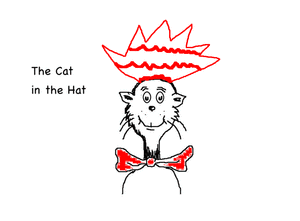
Online gif creator
1. Go to 10fastfingers and take the typing speed test. Record the results in your folder. Play some other keyboarding games until everyone is finished.
2. Open the Cat in the Hat document in your folder. Make at least 3 different hats, saving them as cat1, cat2, cat3, etc. Use Picasion to make an animated gif image and embed it on your blog.
3. Check out the Lorax movie site and Seussville.
4. Read across America Week is not just about Dr. Seuss! You can play some other games from popular books here and here.
5. How about Tumblebooks or Tumblereaders?
3. Check out the Lorax movie site and Seussville.
4. Read across America Week is not just about Dr. Seuss! You can play some other games from popular books here and here.
5. How about Tumblebooks or Tumblereaders?


